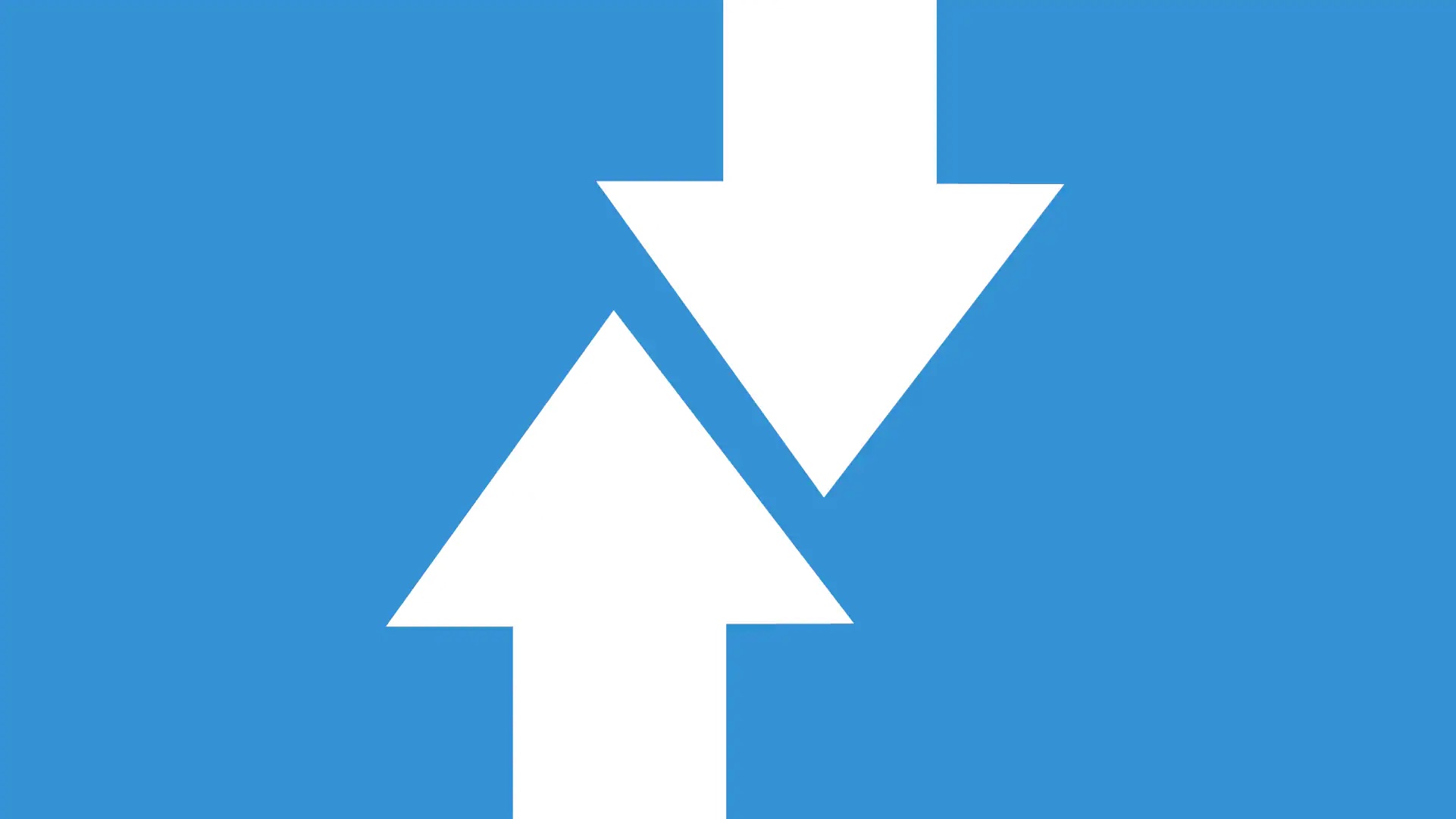
Key Features:
- Touchscreen-driven with real buttons and drag-to-scroll
- XML-based GUI that allows full customization of the layout and true theming!
- Settings are saved to the sdcard and persist through reboots
- Ability to choose which partitions to back up and which to restore
- Ability to choose to compress backups now with pigz (multi-core processor support for faster compression times)
- Onscreen keyboard
- Easy selection of internal/external storage
In addition to the above new features, TWRP features a scripting engine that allows an app to send commands to the recovery for the recovery to perform during startup. We call this scripting engine OpenRecoveryScript. This engine will be put to use immediately in the GooManager app. GooManager will be able to install recoveries automatically for most supported devices. The app will also let you choose to install multiple zips from within Android, wipe, and run a backup.
Source Code:
GitHub: https://github.com/TeamWin/android_bootable_recoveryGerrit Instance: http://gerrit.twrp.me
Hello, this is TWRP, for Xiaomi Mi Note 10 Lite (toco)
- Touch and ADB work
- Sideload
- Fastbootd
- MTP
- USB OTG is working
- Decryption for Android 12 AOSP Roms (MIUI not supported yet)
Send me a beer: PayPal
Kernel source: https://github.com/vantoman/kernel_xiaomi_sm6150
Telegram group: https://t.me/ahq254chat
Download
Latest Build - 7/7/22
Old Build
TWRP 3.6.2
Installation
Prerequisites: ADB & Fastboot platform-tools
1. Download the recovery from the link above
2. Boot your device into bootloader mode (Power + Volume Down)
3. Open a command window in the folder containing the downloaded recovery
4. Type the following command and hit Enter
fastboot flash recovery TWRP-3.6.2_12-erofs+f2fs-toco.img
5. Type this command and hit Enter to boot into recovery
fastboot reboot recovery
6. Confirm successful installation when you boot into the new TWRP