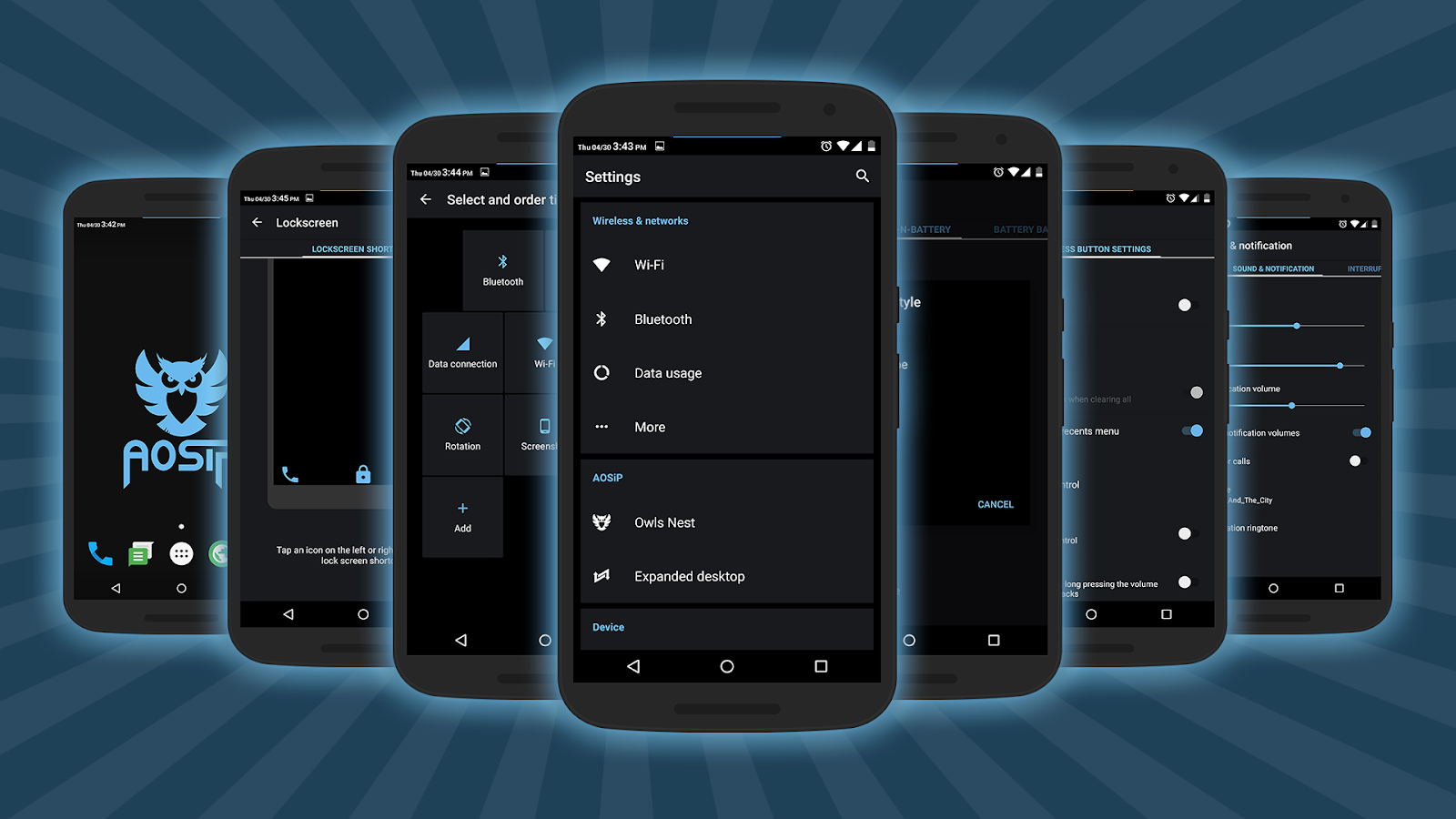
All about AOSiP
AOSiP stands for Android Open Source illusion Project. This AOSP based custom ROM, twisted with the latest features from all over the Android development community. Quality and stability is our first priority as we are dedicated to bringing you the best Android has to offer.
Feature Packed
AOSiP brings you the most wanted features while keeping speed and stability our top priority.
Freedom to be Yourself
AOSiP features multiple customization options, so your phone can look the way you want it.
You can now enjoy this wonderful ROM on your Infinix ZERO 6 alias Infinix X620 thanks to the project treble support. AndroidHQ254Projects has implemented a GSI to ensure that all works well for daily use.
Find out more about AOSP Extended rom, features and screenshots on the link below:
Download:
To download click here: Download
Password File Link: Download Password File
7z is most recommended to extract the files
To install:
1. Backup your important data.
2. Reboot your Infinix ZERO 6 into fastboot.
3. Extract the ROM files
4. Boot your device into recovery and perform a "Factory Reset"
5. Open a Command Window in the directory containing the ROM files (The directory already has the necessary platform-tools).
6. Copy and Paste the command below on the command window and hit Enter Key (Copy all of it as it is one command).
fastboot erase boot && fastboot flash boot boot.emmc.win && fastboot erase system && fastboot flash system system_image.emmc.win && fastboot erase vendor && fastboot flash vendor vendor_image.emmc.win && fastboot reboot
7. Wait for your device to boot and Enjoy!
Credits:
Cory Collins