
Introduction
Oreo (Android 8) came to both variants of Infinix NOTE 4 via Ota. Oreo brings a much faster, smarter and powerful system as a successor of the previous Android 7 alias Nougat. The two devices still have the XOS custom skin from Infinix on top on the Oreo system.
In this post, I will be making available stock recovery flashable update zips for those who may not have received the Oreo update. These files will also be helpful to those who may have downgraded to Nougat and want to hop back to Oreo.
Important
Applying these updates will requires following of steps that will be outlined carefully if you really want success with this process.
To apply this update, you need to have the latest Nougat on your phone having the stock recovery
It is advisable to have your device unrooted so that the updates flashes properly after the system is verified by the stock recovery
Screenshot
Here is a screenshot on the normal variant. The screenshots do not differ apart from the specs
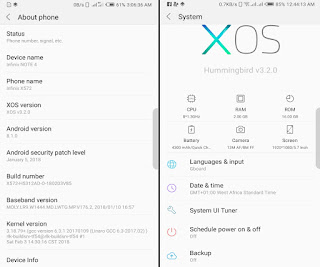
Download Links
1. Infinix NOTE 4
2. Infinix NOTE 4 Pro
Flashing Guide
1. Download the update that matches your phone model and place in you internal memory
- Make sure you place it in the root directory as it is named "update.zip"
2. Boot into stock recovery
3. Go to the Install update from sdcard option
4. Scroll the resulting list until you find the update.zip package
5. Select it and confirm to flash
- The process will take some time so be patient
6. The device will reboot itself after successful update
- If it fails, go through the requirements again and read the error message displayed on the recovery
If you have managed to update, enjoy the new system and feedback about your experience in the comment section
CONTACT ME IN CASE OF ANY ISSUES