Hyperoid ROM has been based on Pure CM, this creates an awesome combination of performance, customization, power and the most new features, brought directly to your Device. Special thanks to, CM team,RR team ,Temasek team, and of course to all the supporters (Maaadr, Adi Sukahadi, Venkat kamesh, Bamz Forever, GK, XDA&4PDA)
Some of the provided features
all cyanogen apps up to date
Cyanogen Account, ThemeStore, ThemeChooser with per-app themeing
included stable GAPPS (update it manually)
OMX MTK VIDEO DECODER
ES File Manager Pro
Smart Wake
Smart Cover
Dolby Atoms [Optional]
SuperSU
Kernel Auditor
Root Explorer
JetAudio Plus
AOSP Keyboard
MLUSBMounter
MX Player
NEW Calendar & Email BY BOXER
Activated ClearMotion, BRAVIA v4 and X-Reality Engine v4,
spelled trouble-free codecs to view FullHD streaming video
braries
Floating Windows
Ambient Display
Statusbar Customizations
Clock Alignment
Battery Settings
Charging animations
Battery full customization (circle/landscape/Potrait and more)
Battery colours
Battery bar
Statusbar greeting
Network Traffic
Breathing Notifications
Quick Settings Management
DPI Settings
Live Display
Smart cover
smart wake
Lockscreen weather
Lockscreen colours
Middle and bottom shortcuts
Button Settings
Navigationbar customization
Slim PIE
Header Machine
cache auto cleaner
Dynamic Ststus Bar
freeze apps
navigation bar with switches
navigation bar Animations&Buttons
navigation bar Tinted
Gesture Anywhere
Navigation ring Targets
Animation Controls
Slim Recents
Omni Switch
Recents RAM Bar
HeadsUP Settings
Trebuchet 6.0.1
Remove Checking Signature Applications Completely
Autostart Apps
App circle sidebar
Apps sidebar
SuperUser Indicator Switch
Toast Animations
ListView Animations
System Animations
Expanded Desktop Mode
Add many Tiles
Enable 2/3/4 Tiles per Row
Fixed Youtube 720p
Fixed Green Lines In Facebook
Fixed VPN
Fixed Screen Record (software mode only)
Fixed live videos
Fixed Green Streamers in video and online TV
Bootanimation Oreo
many many waiting for you....
Screenshots

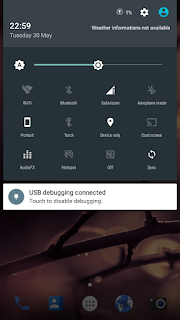




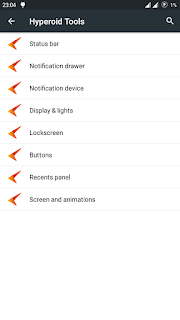


Download
Installation
NB: You must be on Lollipop base
1. Download zip and place it in your sdcard
2. Boot into recovery
3. Wipe all
4. Select Rom file to flash
5. Reboot after it is done
