Presenting to you the Debloated XOS for Infinix Note 3. If you have been following my work, I have prepared debloated roms based on official stable firmware for Note 2, Hot Note, Hot 3, Zero 2... The debloated roms are stripped off bloatware so that you can install the applications you prefer. The rom is also tweaked to improve performance, battery backup and addition of some cool features.
You might also like HOW TO ROOT INFINIX NOTE 3 BUILD 161214V108
This debloated rom for Infinix Note 3 is based on build number X601-H536A1-M-161214V108 which is the latest update as per the date of publishing this post. Some of the standing out features on this rom are:
> Multi-window enabled by default
> DPI set at 400 (Recommended)
> 5 column toggles in quick settings - removes the blank column when you reduce dpi
> Samsung Edge Screen integrated - offers shortcuts for contacts and apps #AhmedNasser
> Debloated
> 2 column dashboard in settings
> Build prop tweaks
> Improved battery backup
> Better ram usage
> Improved performance
> Improved camera quality
... Find out more after installing...
SCREENSHOTS


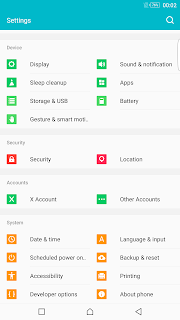
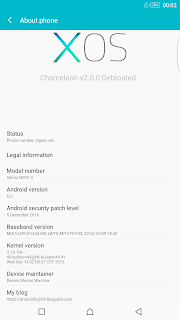
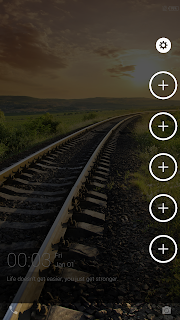

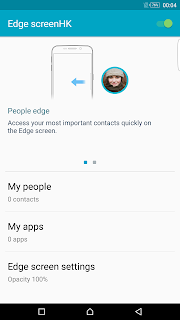
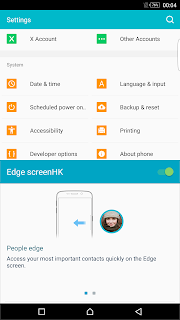
DOWNLOAD
HOW TO INSTALL X601 DEBLOATED XOS
This rom can only be installed using SP Flash Tool. This means that you need to have a PC with flash tool and vcomm drivers installed
> Download the rom from the download section and extract it
> Open SP Flash Tool in your PC and load the scatter from the folder you extracted the rom contents
> Select Firmware Upgrade option instead of Download Only
> Click download option to start the process
> Switch off your device and connect it to the PC with a working USB cable
> Wait till the process is complete which will be shown by a tick
> Disconnect your device after flashing is done
> Power the device on and wait till it boots up fully
> Enjoy debloated rom after you have completed setting up
CONTACT ME IN CASE OF ANY ISSUES
