
AOSP Extended is an AOSP based rom which provides stock UI/UX with various customizations features along with the Substratum theme engine. The project has been made by cherry-picking various commits from various other projects. Being based on AOSP it provides a smooth and lag-free experience out of the box. We will constantly try to add more features and make it even better in future updates. A ROM by a user, for a user.
You can now enjoy this wonderful ROM on your Infinix ZERO 6 alias Infinix X620 thanks to the project treble support. AndroidHQ254Projects has implemented a GSI to ensure that all works well for daily use.
Find out more about AOSP Extended rom, features and screenshots on the link below:
Screenshots
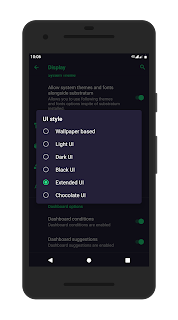
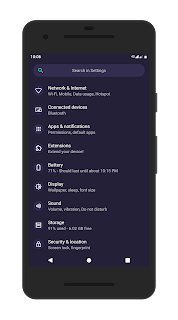
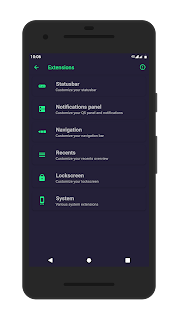
Download:
To download click here: Download
Password File Link: Download Password File
7z is most recommended to extract the files
To install:
1. Backup your important data.
2. Reboot your Infinix ZERO 6 into fastboot.
3. Extract the ROM files
4. Boot your device into recovery and perform a "Factory Reset"
5. Open a Command Window in the directory containing the ROM files (The directory already has the necessary platform-tools).
6. Copy and Paste the command below on the command window and hit Enter Key (Copy all of it as it is one command).
fastboot erase boot && fastboot flash boot boot.emmc.win && fastboot erase system && fastboot flash system system_image.emmc.win && fastboot erase vendor && fastboot flash vendor vendor_image.emmc.win && fastboot reboot
7. Wait for your device to boot and Enjoy!